
Units of Study
Year One: Web Development
-
Design & layout principles
-
Color theory
-
Typography
-
Logo design
-
Web development (HTML5)
-
Style sheet language (CSS3)
-
Web functionality (JavaScript, jQuery)
-
Interface design
-
Preparation of web elements (Photoshop)
-
Flowcharting
-
Copyright law
-
Mac fundamentals
Year Two: Game Development
-
Programming logic
-
Composition principles
-
Color theory
-
Typography
-
Icon design
-
UI & UX design
-
Preparation of game elements (Photoshop)
-
Software development cycle
-
Game theory
-
Game design concepts
-
Game creation (Unity, GameMaker)
-
Programming languages (C#, GML, Swift)




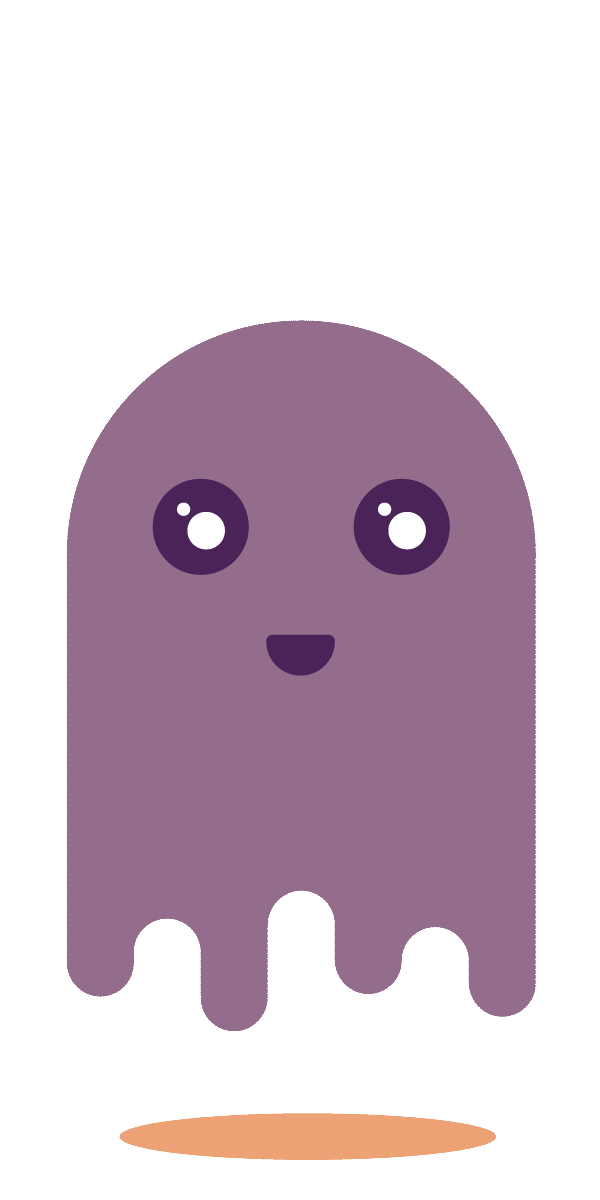
Course Supplies List
The following supplies are required as soon as possible, no later than the start of the third week of school:
-
One 3-ring binder, minimum 2-inch, with 5 or more tabs
-
Ruled paper for taking notes
-
Pens/pencils. These are required on a daily basis and will not be provided by the instructor.
-
Two or more USB Flash drives, 32GB or larger. These will be used for daily file backups and transfer. Backing up work is YOUR responsibility, and should be done on a daily basis. Project deadlines will NOT be extended if work is lost due to insufficient file backup.
-
Headphones/ear buds. You must wear headphones or ear buds while working on projects with audio so as not to disturb others. You will also need headphones for tutorials.
-
An email account is required for the tutorials and some online apps. This may be a parent’s email address.
Expectations
Students are expected to follow the procedures and polices as laid out int both the Tech Academy and the NCTEC Student Handbooks. This includes, but is not limited to the following.
-
You are responsible for checking the board, Google Calendar, or other instructional resources every day for information regarding lessons, quizzes, due dates, etc.
-
You are also responsible for obtaining any missed work or handouts when absent.
-
You are expected to have your notebook, paper, and something to write with every day.
-
Projects are to be handed in by the due date.
-
If you are absent for a quiz, you are expected to take it immediately upon your return.
-
Games of any type are not permitted at any time, unless specifically assigned by the instructor.
-
Cell phones are not to be used during class for any reason without specific permission from the instructor, and should remain away and turned off (not on vibrate). If it is seen or heard, the instructor will take it, per school policy.
Time is given in class for students to complete exercises and projects; however, if students are absent or need more time, they will need to complete their work outside of the classroom.
Below is a list of the primary software we will be using during the Web and Game Development course. All applications are either free to use or students will be provided a license to use them. All software is Mac and PC compatible. Software download links can be found on the links page.
Web Software
-
Atom: Atom is an editor that is free to use.
-
Internet Explorer / Edge, Firefox, Chrome, Safari Web Browsers: A minimum of two of these browsers is necessary, but others are beneficial for testing. Internet connection not required.
-
Adobe Creative Cloud: Students are provided with a login that will give them free access outside of the classroom while they are a student of this program. Visit the Adobe website for computer specifications.
Game Software
-
GameMaker: Students are provided with a login that will give them free access outside of the classroom while they are a student of this program. Visit the YoYo Games website for computer specifications.
-
Unity: We use the free "Personal" version. It is not necessary to purchase the "Professional" version for this class. Visit the Unity website for computer specifications.
Visit the links page for download information.


